
[In-game deposit]
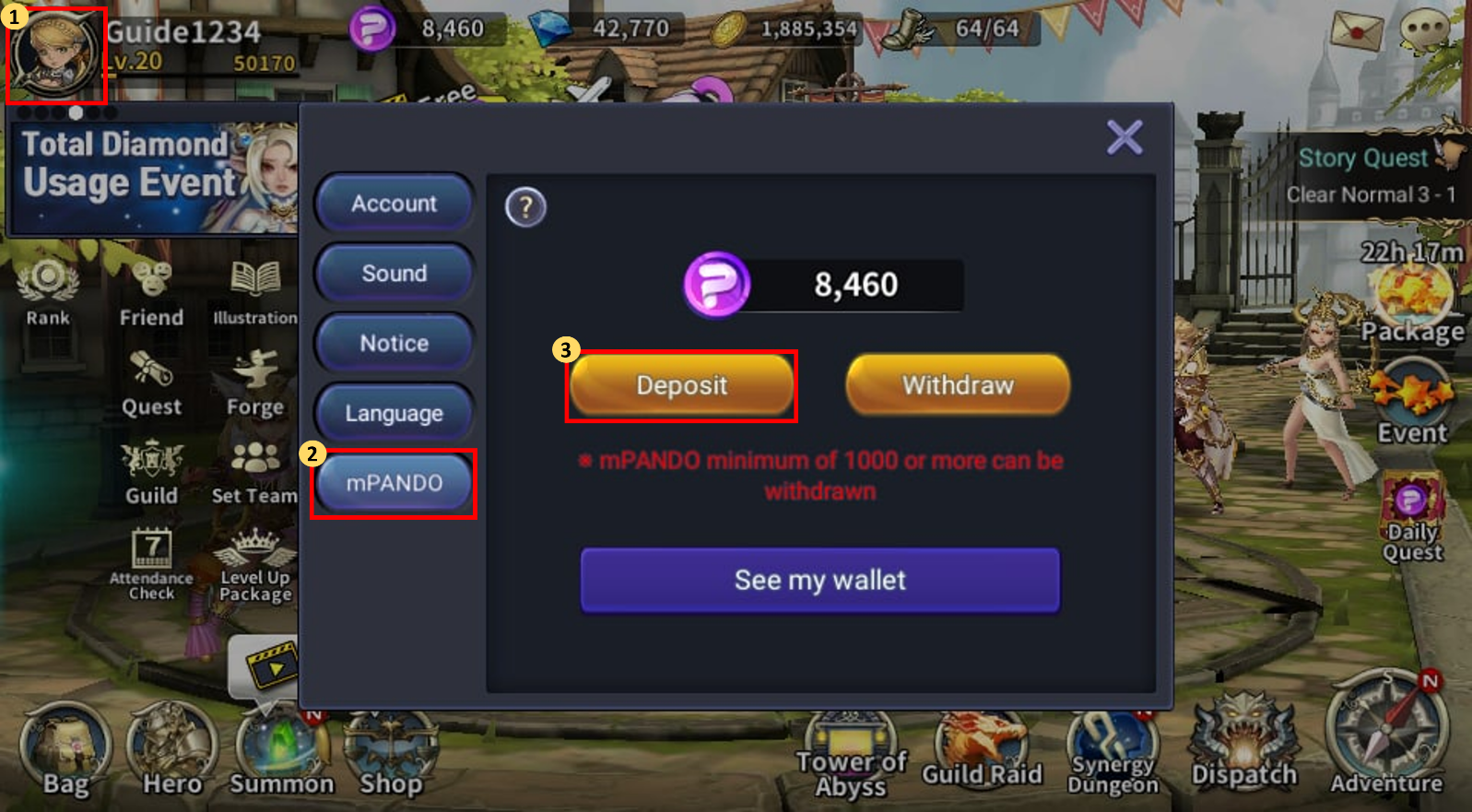
1. Click the [Main character] image in the upper left corner of the [Lobby] screen.
2. Click on [mPANDO] tab.
3. Click on [Deposit].
4. After entering the deposit amount, click [OK].
[Deposit via Swap]

1. Please access the PANDO Swap site. - https://pandoswap.com/
2. Log in with the same account that is linked to the wallet in the ‘Legend of Pandonia.’

3. In the 'Wallet' tab, select the coin you want to deposit.
4. If you click to show the 'Deposit address' tab, the wallet address is displayed.
5. Please deposit 'PANDO(Coin)' to the corresponding wallet address.
* If you enter the wrong wallet address on the withdrawal site, it will be difficult to recover your assets. Before withdrawing from the withdrawal site, check that the wallet address of the coin to be deposited is entered correctly.
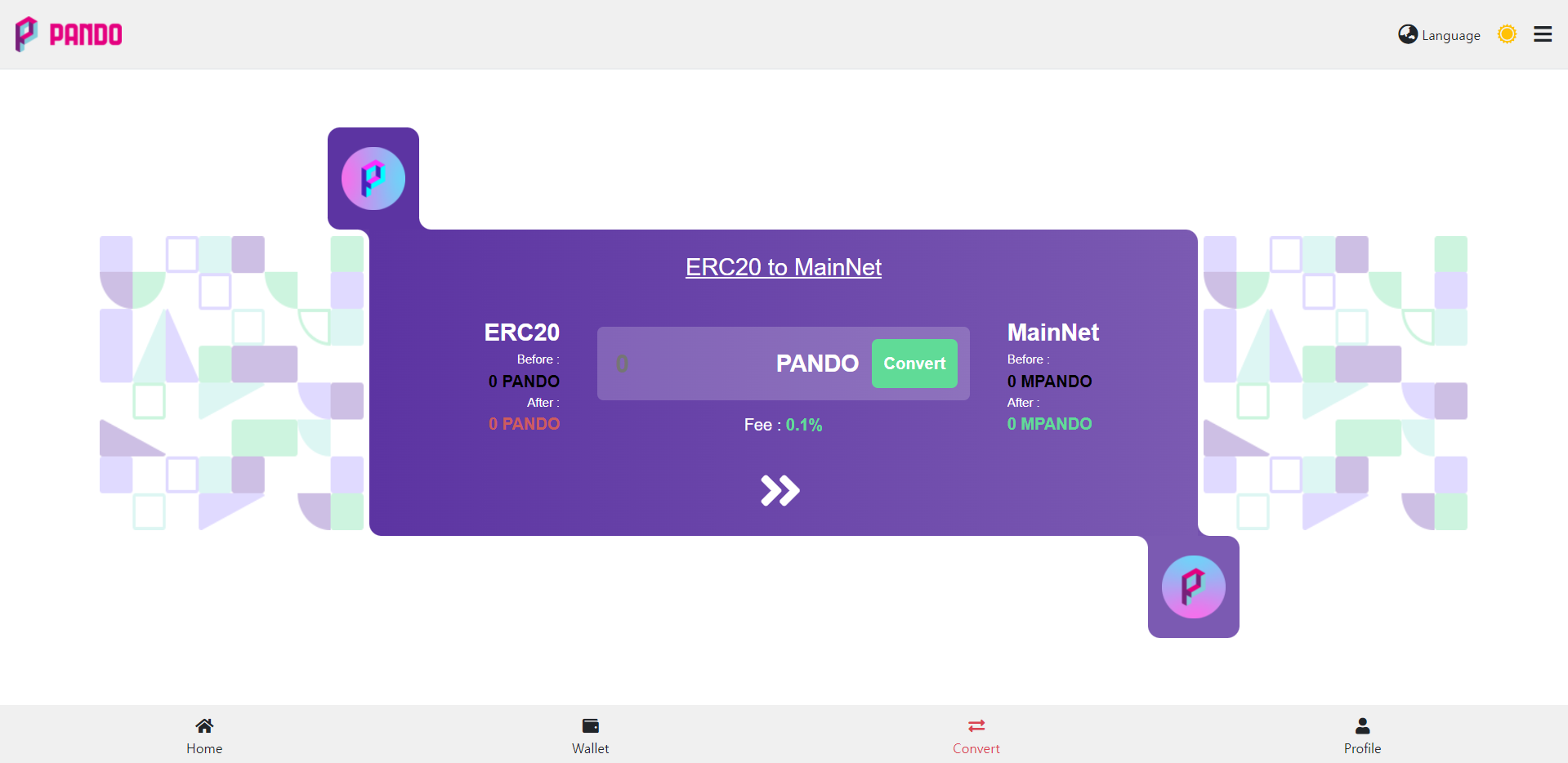
6. Swap the deposited coins to mPANDO in the 'Convert' tab.
7. If you want to use swapped mPANDO in the game, please refer to the [In-game deposit] guide.